Description
Microsoft Azure Kubernetes Service (AKS) is a managed container orchestration service offered by Microsoft Azure. AKS simplifies containerized applications’ deployment, management, and scaling using Kubernetes, an open-source container orchestration platform.


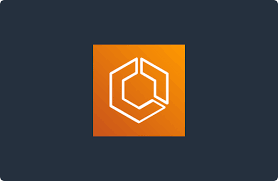

Dickson –
The integration with Azure Active Directory has enhanced our security posture, while the Azure Monitor and Insights tools provide comprehensive visibility into our Kubernetes environment’s performance and health.
Nkechinyere –
Our experience with Microsoft Azure Kubernetes Service (AKS) has been nothing short of exceptional. The platform’s ease of use, coupled with its deep integration with the Azure ecosystem, has accelerated our Kubernetes adoption journey.
Suliyat –
The built-in monitoring and logging features provide invaluable insights into our clusters’ health and performance, enabling us to optimize resource utilization effectively. Overall, AKS has proven to be a reliable and efficient solution for running our containerized workloads in the cloud.